-
Login
More Login links
Internet Banking
Business Internet Banking
Started an application?
Other services
Help
-
Register
More Register links
Internet Banking
Business Internet Banking
Other Services
- Ways of banking More ways of banking links
Internet banking
Mobile banking
Telephone banking
Branches, ATMs and Post Offices
Useful information
Easy-peasy payments
Just a fingertip away with Apple Pay
Tap, pay, go.
Google Pay is here
- Current accounts More current account links
Our current accounts
Choosing an account
Managing your account
Our bank accounts
Find out more and compare our range of accounts
Your application
Log in to complete your online application and get your online decision
Need Help?
- Current account help
- Help and support home
- Credit cards More credit card links
Benefits of a credit card
Useful information
Need Help?
- Credit card help
- Help and support home
- Savings More savings links
- Loans More loan links
- Mortgages More mortgage links
- Insurance More insurance links
Banking for all
Help for customers with disabilities
Here at the Clydesdale Bank we want to ensure that all our customers have confidence that they will be able to carry out their day to day banking and access our products and services.
We recognise that not everyone is the same and we commit to working with customers as individuals, understanding their personal situation and ensuring that we deliver a superior experience for everyone regardless of circumstance.
We will continually look to remove obstacles and blocks preventing access to everyday banking facilities. We will work tirelessly to improve accessibility to our products and services for all our customers and have introduced features such as:
- Talking cash machines
- Braille, large print or audio formats for statements, documents, leaflets and PINs
- Improvements to our branches
- A more accessible website
Access to branches
We’ve been making improvements to many of our branches to improve ease of access. We’ve introduced features such as:
- Ramps and wheelchair lifts
- Low-level counters
- Counters and interview rooms with a portable hearing induction loop
- Interview rooms that are accessible for customers who use wheelchairs
- Access for guide dogs and assistance dogs
Website accessibility
Our website includes features that make it easier to use by people with a disability. Read our website accessibility information.
Using cards with a PIN
If you have trouble using a card with a Personal Identification Number (PIN), or remembering your PIN, you can ask us for a chip and signature card. With this card you can make payments in shops using your card and your signature.
There’s helpful information about chip and signature cards on the Pay Your Way website.
Cheque templates
If you need help writing cheques, speak to your local branch about a cheque template. This sits over your cheque book pages and highlights the areas you need to fill in. The template is supported by Braille instructions so you know what to write in each box.
Help for visually impaired customers
To register for telephone banking
We’ve developed our telephone banking services to make them easy for customers who are blind or visually impaired to use.
- Call 0800 678 1230 Monday to Friday 8am - 9pm Saturday 8am - 9pm Sunday 10am - 5pm The phone service may be temporarily unavailable during periods of routine maintenance)
You'll be connected to an adviser. For security, calls may be recorded and monitored.
We can provide registration information in large print, on audio tape or in Braille, just let us know on the call.
Screen reader software
We care about accessibility and usability so our internet banking has been tested on both Microsoft and Apple screen reader software (JAWS and VoiceOver).
Audio tokens for internet banking
If you’re visually impaired an audio token can help you when you use internet banking. The audio token is larger in size and uses audible commands.
To order an audio token
- Call 0800 678 1230 (Monday to Friday 8am - 9pm Saturday 8am - 9pm Sunday 10am - 5pm. The phone service may be temporarily unavailable during periods of routine maintenance)
You'll be connected to an adviser. For security, calls may be recorded and monitored.
Audio tokens for Business Internet Banking
Business customers can also order an audio token for their Business Internet Banking service. You should contact your branch or relationship manager to order one.
Talking cash machines
All Clydesdale Bank cash machines with a headphone connection are designed for visually-impaired customers and an artificial voice will guide you through the choices and information that appears on the screen.
Plug your headphones into the cash machine before you press any keys. It can guide you through every action including inserting your card and entering your PIN, to hearing an account balance, the cash withdrawal process, mobile phone top-up and even changing your PIN. When you press a key you’ll hear a tone to let you know that action has been completed. The raised dot on the ‘5’ key helps you orientate yourself on the keypad.
Where possible, we try to make sure our cash machines can be easily reached by people who use a wheelchair.
Alternative format statements, documents, information packs and PINs
If you need statements, documents, information packs and card PINs in Braille, large print or audio, ask at your local branch or call 0800 678 1230 (Monday to Friday 8am - 9pm Saturday 8am - 9pm Sunday 10am - 5pm
. The phone service may be temporarily unavailable during periods of routine maintenance)Help for hearing impaired customers
Minicom (®) facilities
We offer Minicom (®) facilities on our telephone banking service. For details on how to register please call 0800 678 1230 (Monday to Friday 8am - 9pm Saturday 8am - 9pm Sunday 10am - 5pm
. The phone service may be temporarily unavailable during periods of routine maintenance)*.For registered Minicom (®) customers please call 0800 678 3528 (Monday to Friday 8am - 9pm Saturday 8am - 9pm Sunday 10am - 5pm
. The phone service may be temporarily unavailable during periods of routine maintenance)* Customers who wish to register for the Minicom (®) service will require to have access to a Minicom (®) system.
If you need a sign language interpreter
If you’re deaf or hard of hearing you might want a sign language interpreter to come with you to an appointment at your local branch. We’re happy to pay for this — just let us know when you book the appointment. You should book an interpreter yourself and ask them to bring proof of their registration to the appointment. If you can provide us with the interpreter’s invoice, we’ll pay for their service.
You are here: Personal Banking > Ways of banking > Help and support > Help for Customers with disabilities
- About Clydesdale Bank
- About us
- Virgin Money UK PLC
- Media relations
- Careers
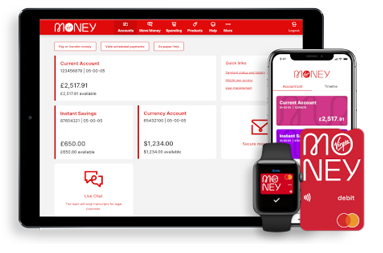
Internet Banking has moved
To log into Internet Banking you now need to use Virgin Money Internet Banking. You'll get the same great service and are able to access all your accounts.
Your log in details will stay the same and you can log in directly from the shiny new Virgin Money website.
Continue to Virgin Money Internet Banking
Go to the Virgin Money website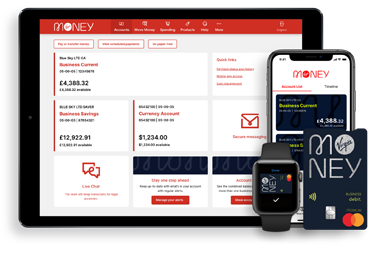
Be Alert
Never tell anyone a token 3 response code, even someone from the bank. You should only input these codes to our secure Business Internet Banking service when you’re sending and making payments. If anyone calls and asks for a token 3 response code or asks you to authorise a payment on the App for fraud checks, hang up and call us on 0800 085 2914 from another line if possible, remember the Bank will never ask you to disclose your security details.
Continue to Virgin Money Business Internet BankingYou can find impartial information and guidance on money matters on the “MoneyHelper” website.
Clydesdale Bank is covered by the Financial Services Compensation Scheme (FSCS), Find out more. - Insurance More insurance links
